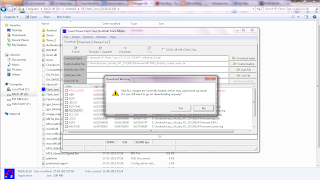Installing CWM Recovery File (for new users)
NOTE U SHOULD NEED TO HAVE NEW OR OLD FIRMWARE RELEASED BY IBERRY
Download the OLD FIRMWARE from the below link
http://iberry.asia/.../NucleaN1/AuxusNucleaN1_20130703.zip
Download the NEW FIRMWARE from the below link
http://www.iberry.asia/firmware/NucleaN1/Auxus_Nuclea_N1_20130824.zip
Download the latest SP FLASH TOOL form the below link
http://www.mediafire.com/?ygjy9bp1aa5c0mu
Download the recovery file from the below link
http://www.mediafire.com/?t5yn53zizro7rzh
I am explaining here two ways how to install the CWM recovery file. Since IBerry is preRooted for new Users I recommend the Second Method Only
Method 1 ( Through SP FLASH TOOL ):
Steps:
1) Open the SP Flash Tool flash tool and select the scatter file from the firmware folder which is present in downloaded file from IBERRY
( If you have old firmware,the scatter file will be availabe from the location Auxus Nuclea N1 20130703 --> Firmware --> MT6589_Android_scatter_emmc
If you have newfirmware,the scatter file will be availabe from the location Auxus_Nuclea_N1_20130824 --> Firmware --> MT6589_Android_scatter_emmc)
2) unselect all other scatter file except recovery
3)Click on recovery and an pop up window will open
4) Go to the path where the recovery been downloaded and select the recovery
5)Now select the option download in flash tool
6)Now an pop up window will appear and select option YES
Final step it will start searching for the connection and connect the mobile via USB and it will download it and an dialogue box finally appear as completed.
That's it the recovery file has been completely updated.
METHOD 2 (USING MOBILE UNCLE MTK TOOL APPLICATION) :
First of all install Mobileuncle MTK Tools from the Google Play Store(This application is free) in the mobile
https://play.google.com/store/apps/details?id=com.mobileuncle.toolbox&hl=en
Steps to Install :
1) Download the recovery.img file and move to SD card and then open the Application
2) As Iberry both Firmware given are Pre-Rooted you can find Root symbol in the top left when the application is open (if due to some error in the top left if you find UnRoot then you can't move further untill you Root the mobile)
3) Select Recovery Update which is fifth in the Row
4) An new window will open and in that you can find Recovery file from SD card and select that option
5) Then you will get an POP UP window and select the option OK. Then the Recovery will be updated
Now the CWM Recovery has been updated in your mobile.
For your feedback please mail me to kumartnrk@gmail.com
Please Note it up that any damage caused because of this I am not responsible.
நன்றி
NOTE U SHOULD NEED TO HAVE NEW OR OLD FIRMWARE RELEASED BY IBERRY
Download the OLD FIRMWARE from the below link
http://iberry.asia/.../NucleaN1/AuxusNucleaN1_20130703.zip
Download the NEW FIRMWARE from the below link
http://www.iberry.asia/firmware/NucleaN1/Auxus_Nuclea_N1_20130824.zip
Download the latest SP FLASH TOOL form the below link
http://www.mediafire.com/?ygjy9bp1aa5c0mu
Download the recovery file from the below link
http://www.mediafire.com/?t5yn53zizro7rzh
I am explaining here two ways how to install the CWM recovery file. Since IBerry is preRooted for new Users I recommend the Second Method Only
Method 1 ( Through SP FLASH TOOL ):
Steps:
1) Open the SP Flash Tool flash tool and select the scatter file from the firmware folder which is present in downloaded file from IBERRY
( If you have old firmware,the scatter file will be availabe from the location Auxus Nuclea N1 20130703 --> Firmware --> MT6589_Android_scatter_emmc
If you have newfirmware,the scatter file will be availabe from the location Auxus_Nuclea_N1_20130824 --> Firmware --> MT6589_Android_scatter_emmc)
2) unselect all other scatter file except recovery
3)Click on recovery and an pop up window will open
4) Go to the path where the recovery been downloaded and select the recovery
5)Now select the option download in flash tool
6)Now an pop up window will appear and select option YES
Final step it will start searching for the connection and connect the mobile via USB and it will download it and an dialogue box finally appear as completed.
That's it the recovery file has been completely updated.
METHOD 2 (USING MOBILE UNCLE MTK TOOL APPLICATION) :
First of all install Mobileuncle MTK Tools from the Google Play Store(This application is free) in the mobile
https://play.google.com/store/apps/details?id=com.mobileuncle.toolbox&hl=en
Steps to Install :
1) Download the recovery.img file and move to SD card and then open the Application
2) As Iberry both Firmware given are Pre-Rooted you can find Root symbol in the top left when the application is open (if due to some error in the top left if you find UnRoot then you can't move further untill you Root the mobile)
3) Select Recovery Update which is fifth in the Row
4) An new window will open and in that you can find Recovery file from SD card and select that option
5) Then you will get an POP UP window and select the option OK. Then the Recovery will be updated
Now the CWM Recovery has been updated in your mobile.
For your feedback please mail me to kumartnrk@gmail.com
Please Note it up that any damage caused because of this I am not responsible.
நன்றி