The Best ROM for IBERRY NUCLEA N1
First of all friends I need to tell you one thing. I am not an android developer. I am just an hunter seeking for the best ROM which suites my mobile. So after more than combination of 20+ ROM's, I found the best which suites my Mobile.
It's the NEW LEWA OS.
Pros:
1) Good Performance
2) Better battery back up
3) Good High end gaming experience
4) WIFI good signal strength
5) Locking GPS is fast
6) Heating is very less
Minor Bugs:
1) Menu not sorted in Alphabetical order
2) Baidu input method is there so you need to download other keyboard for using as the baidu is chinese version
3) Free Ram will be around 300mb but don't worry all application are working smoothly. I have testing this for more than 72 hours.
How to install :
NOTE U SHOULD NEED TO UPGRADE TO NEW FIRMWARE RELEASED BY IBERRY
Please follow each step carefully
Download these necessary files before installation
Download the ROM from the below link
http://www.4shared.com/zip/ZUGq4jaK/MX58Pro_lewa_93_fix_20130902.html
Download the Recovery File from the below link
http://www.mediafire.com/?t5yn53zizro7rzh
Download the SUPER SU from the below link
http://www.mediafire.com/?dzsy5q1rb4mscuo
Steps to install
1) Flash the mobile with the new updated firmware using sp flash tool
2) Now don't close the flash tool. Follow the below five steps to flash the recovery file
Step1:
unselect all other scatter file except recovery
Step 2:
Click on recovery and an pop up window will open
Step 3:
Go to the path where the recovery been downloaded and select the recovery
Step 4:
Now select the option download in flash tool
Step 5:
Now an pop up window will appear and select option YES
Final step it will start searching for the connection and connect the mobile via USB and it will download it and an dialogue box finally appear as completed.
That's it the recovery file has been completely updated.
3) Move the Custom ROM and SUPER SU into SD card
4) Now don't Switch ON the menu, just go to RECOVERY MENU by pressing VOLUME UP + POWER BUTTON FOR TEN SECONDS
4) In the menu goto install zip from SDcard and and select the ROM from the SD card and install the ROM
(Note : This step may take more than three min's, So please be patience)
5) Now install the Zip file of UPDATED SU from the SD CARD.(if you install this only the mobile will be rooted)
Now switch on the Mobile and enjoy the NEW ROM
NOTE
When you switch on the mobile the mobile will be in Chinese Language and we need to goto Setting(by selecting the setting logo in menu) --> All Settings(select the second tab in the above) --> Language and Input(drag down and select the option where the logo will be with A inside an box) -->Select the first option in that and select the English Language and enjoy
I am waiting for your feedback friends,
For your feedback please mail me to kumartnrk@gmail.com
Please Note it up that any damage caused because of this I am not responsible.
நன்றி
First of all friends I need to tell you one thing. I am not an android developer. I am just an hunter seeking for the best ROM which suites my mobile. So after more than combination of 20+ ROM's, I found the best which suites my Mobile.
It's the NEW LEWA OS.
Pros:
1) Good Performance
2) Better battery back up
3) Good High end gaming experience
4) WIFI good signal strength
5) Locking GPS is fast
6) Heating is very less
Minor Bugs:
1) Menu not sorted in Alphabetical order
2) Baidu input method is there so you need to download other keyboard for using as the baidu is chinese version
3) Free Ram will be around 300mb but don't worry all application are working smoothly. I have testing this for more than 72 hours.
How to install :
NOTE U SHOULD NEED TO UPGRADE TO NEW FIRMWARE RELEASED BY IBERRY
Please follow each step carefully
Download these necessary files before installation
Download the ROM from the below link
http://www.4shared.com/zip/ZUGq4jaK/MX58Pro_lewa_93_fix_20130902.html
Download the Recovery File from the below link
http://www.mediafire.com/?t5yn53zizro7rzh
Download the SUPER SU from the below link
http://www.mediafire.com/?dzsy5q1rb4mscuo
Steps to install
1) Flash the mobile with the new updated firmware using sp flash tool
2) Now don't close the flash tool. Follow the below five steps to flash the recovery file
Step1:
unselect all other scatter file except recovery
Step 2:
Click on recovery and an pop up window will open
Go to the path where the recovery been downloaded and select the recovery
Step 4:
Now select the option download in flash tool
Step 5:
Now an pop up window will appear and select option YES
Final step it will start searching for the connection and connect the mobile via USB and it will download it and an dialogue box finally appear as completed.
That's it the recovery file has been completely updated.
3) Move the Custom ROM and SUPER SU into SD card
4) Now don't Switch ON the menu, just go to RECOVERY MENU by pressing VOLUME UP + POWER BUTTON FOR TEN SECONDS
4) In the menu goto install zip from SDcard and and select the ROM from the SD card and install the ROM
(Note : This step may take more than three min's, So please be patience)
5) Now install the Zip file of UPDATED SU from the SD CARD.(if you install this only the mobile will be rooted)
Now switch on the Mobile and enjoy the NEW ROM
NOTE
When you switch on the mobile the mobile will be in Chinese Language and we need to goto Setting(by selecting the setting logo in menu) --> All Settings(select the second tab in the above) --> Language and Input(drag down and select the option where the logo will be with A inside an box) -->Select the first option in that and select the English Language and enjoy
I am waiting for your feedback friends,
For your feedback please mail me to kumartnrk@gmail.com
Please Note it up that any damage caused because of this I am not responsible.
நன்றி


















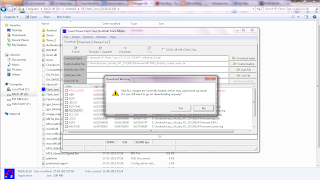

good work keep it up
ReplyDeletethanks can you please update about this in our group,,,they may also come to know about it
DeleteGreat initiative taken and my kudos to your work..!
ReplyDeletethanks da
Deleteinstalled this ROM..eventhough i changed the language, the 'switches' tab has its names written in chinese..there is no play store in it..tried to download, but failure, coz the inbuilt browser is crashin...this rom is same as that of MIUI ROM, but with lesser graphics..did u xperiment with miui rom..if so plz share..
ReplyDeletewhenever I try going into recovery mode and selecting the custom ROM, it says "installation aborted" . Same happened when I tried Beats audio too. Please help me out. I have a 4GB version of Nuclea N1.
ReplyDeleteIcons language also will change r not
ReplyDeleteHi, I tried this rom, and working perfectly and smoothly,
ReplyDeleteThanks.
but just first level of volume , it sounds loud..is there anything to control it ?
Hi
ReplyDeleteAfter updating Auxus_Nuclea_N1_20130824 firmware i try switch on my mobile, but it will not done. No one displayed my mobilescreen, how to resolve this
i am trying firmware upgarde in my phone nuclea n1.After clicking Firmware->upgrade ,,data is not tansferred from my PC to phone.It is stays in 0% progress
ReplyDelete